- Log into your cPanel Account
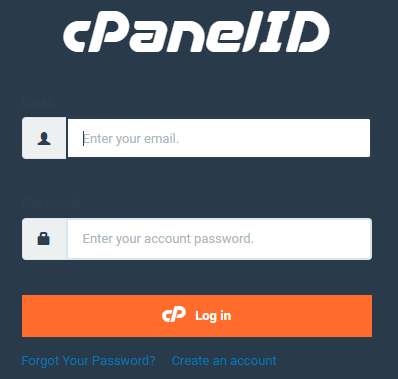
- Search “Files” and click on “Backup”
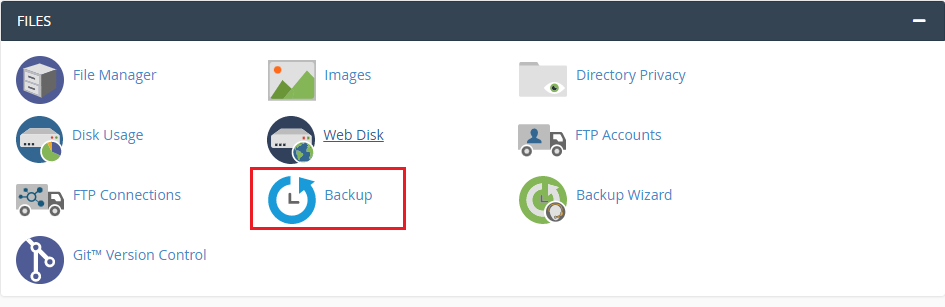
- Click on the “Full Backup”
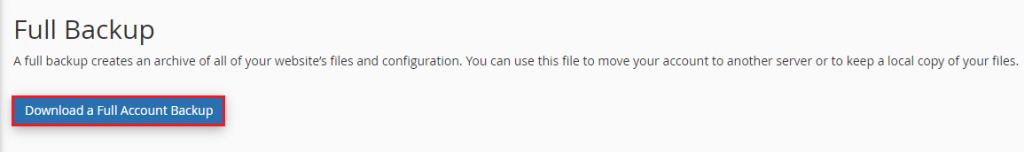
- Select the “Secure Copy (SCP)”
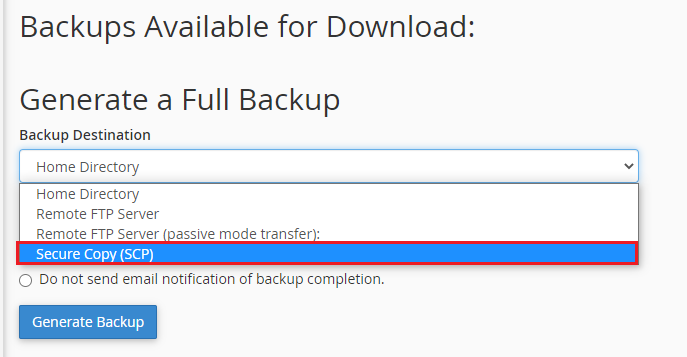
- Fill up the Details
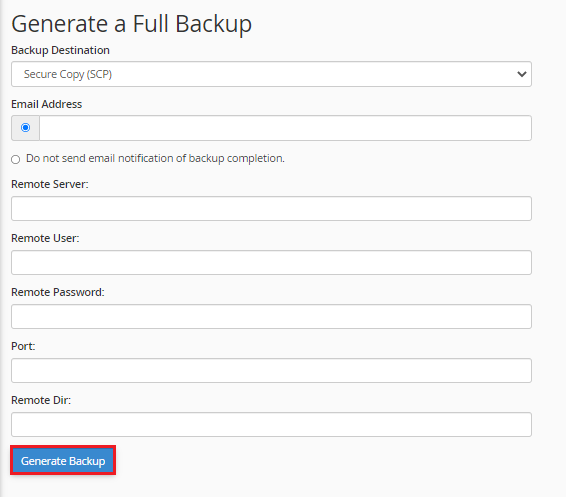
- The backup file for your cPanel account will be downloaded to your CWP server’s /root directory and will have the following format.
HTML Code:backup-10.2.2019_06-1-51_user.tar.gz - Change the File Back-Up Name
HTML Code:cpmove-{user}.tar.gz - Now you to Log into the server through SSH as a root user and move the backup file to /home directory.
HTML Code:# mv /root/backup-12.28.2018_05-31-51_test_user.tar.gz /home/cpmove-test_user.tar.gz
Restoration Process
- Log into CWP
- Now click on the “cPanel Account Restore” from the “User Account”
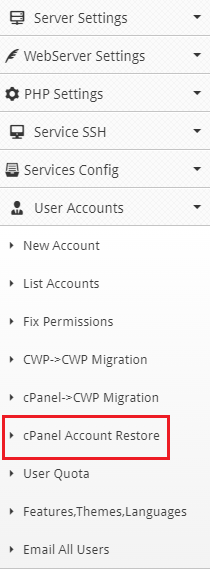
- Then, to start with the restoration, choose the backup file and click “Import.”
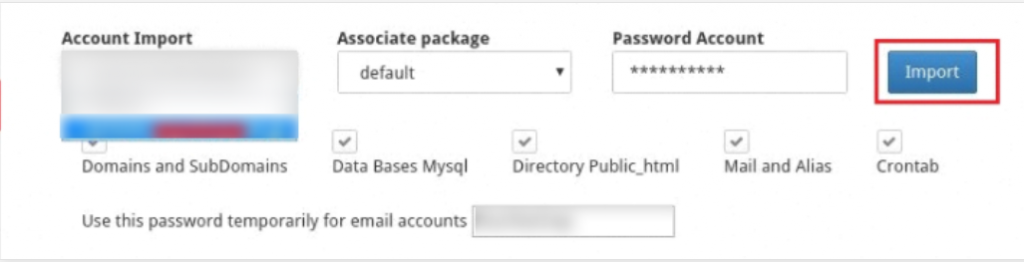
You’ll get a message saying “Migration has been successfully performed” once it’s finished.