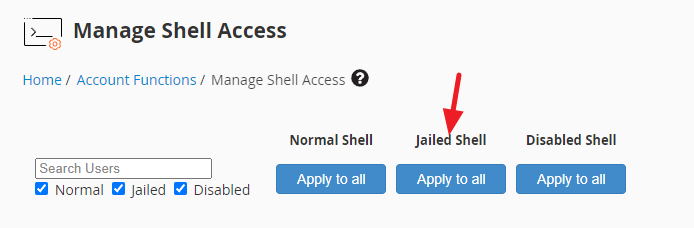When running the Security Advisor in cPanel at Home / Security Center / Security Advisor, I received this error:
Apache vhosts are not segmented or chroot()ed. Enable “mod_ruid2” in the “EasyApache 4” area, enable “Jail Apache” in the “Tweak Settings” area, and change users to jailshell in the “Manage Shell Access” area. Consider a more robust solution by using “CageFS on CloudLinux”. Note that this may break the ability to access mailman via Apache.
Let’s dig into the error and the solution.
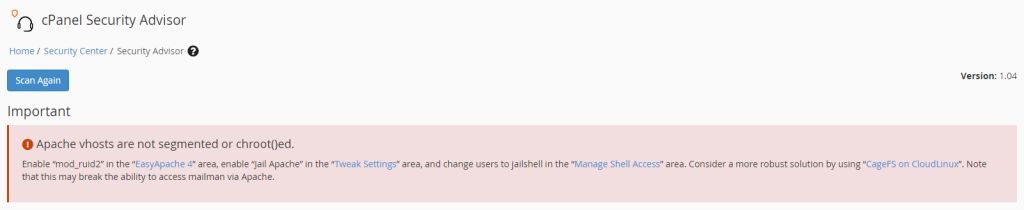
To correct this, check EasyApache 4 for mod_ruid2. In EasyApache 4, you can search for the module:
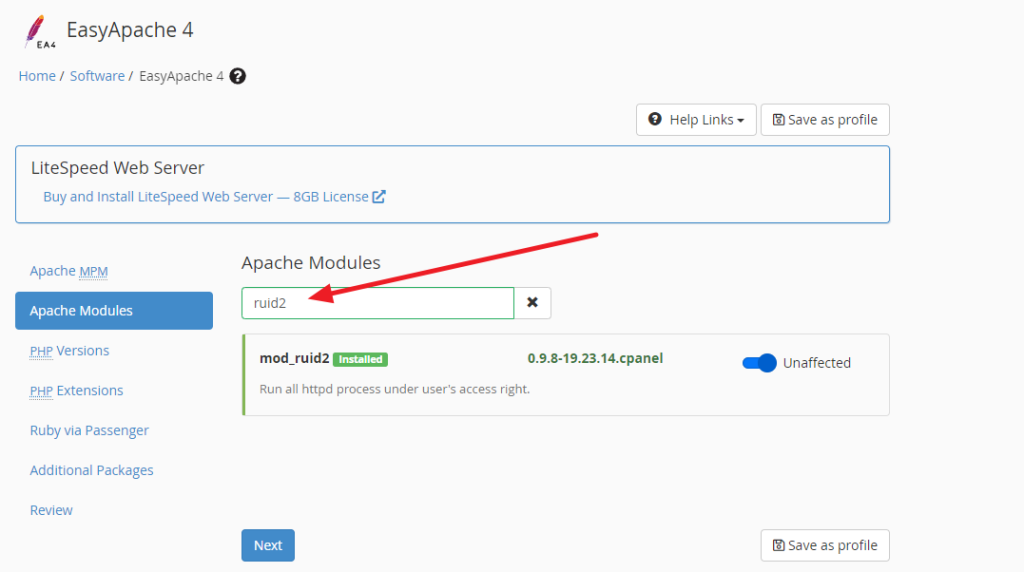
In my case it was enabled, but if not, you can enable it with the slider and then build it.
For the other message – “enable “Jail Apache” in the “Tweak Settings” area, and change users to jailshell in the “Manage Shell Access” area.”
Go to tweak setting’s in WHM – Home / Server Configuration / Tweak Settings.
Search for jail and enable the following:
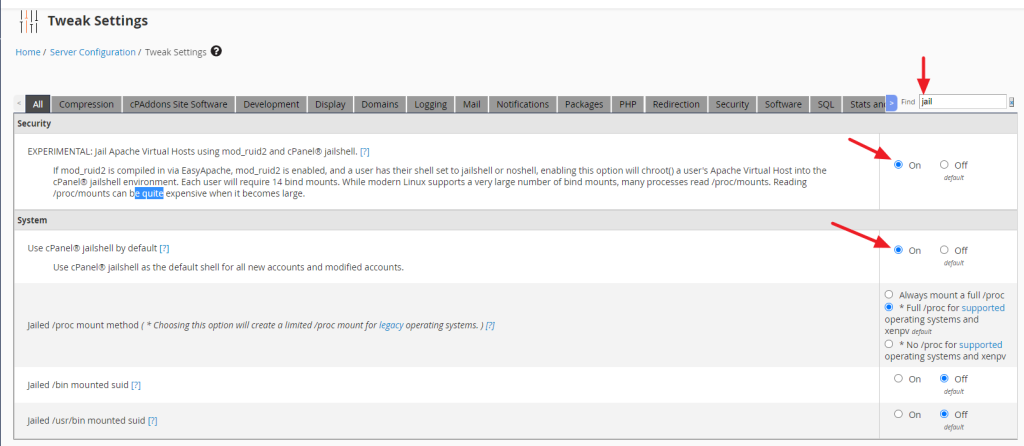
Clik “Save” at the bottom.
Now go to
Home / Account Functions / Manage Shell Access and enable “Jailed Shell.” Click “Apply to All.”