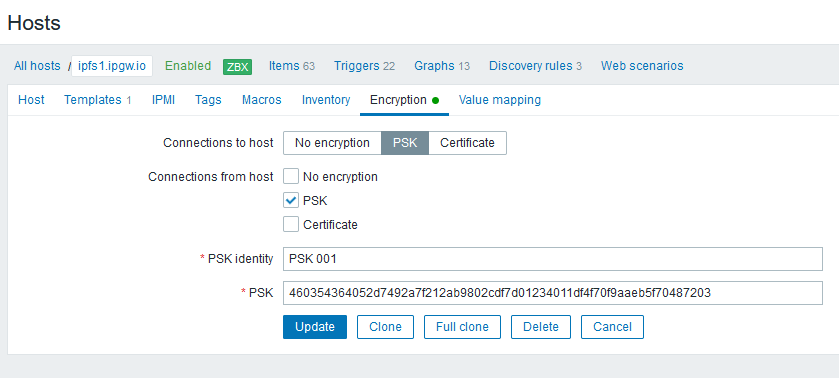Generate a key:
# openssl rand -hex 32 c68a0164045a04ea2f1d821e3d3275e782d671a166613b3d81c07f99e3b92843
Configuring PSK for server-agent communication
On the hos, edit the zabbix agent file
nano /etc/zabbix/zabbix_agentd.conf
Add:
####### TLS-RELATED PARAMETERS ####### TLSConnect=psk TLSAccept=psk TLSPSKIdentity=PSK 001 TLSPSKFile=/etc/zabbix/zabbix.psk
Create the /etc/zabbix/zabbix.psk file:
echo c68a0164045a04ea2f1d821e3d3275e782d671a166613b3d81c07f99e3b92843 > /etc/zabbix/zabbix.psk
Restart the agent.
systemctl restart zabbix-agent.service
Now you can test the connection using zabbix_get, for example:
$ zabbix_get -s 127.0.0.1 -k "system.cpu.load[all,avg1]" --tls-connect=psk \
--tls-psk-identity="PSK 001" --tls-psk-file=/etc/zabbix/zabbix.psk
Configure PSK encryption for this agent in Zabbix frontend:
Go to: Configuration → Hosts
Select host and click on Encryption tab