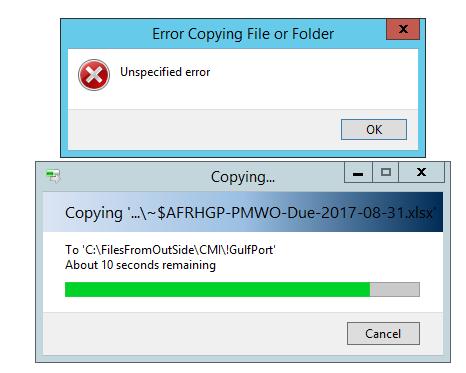When conned to a Window server you get the following error:
Open the task manager and end the RDP Clipboard Monitor task. Then right click on start > run > rpdclip.exe. I was able to find a way that you can script this to make it easier on you moving forward. Please see the link below to see how to make the bat file.
https://techtalk.gfi.com/copy-paste-working-remote-desktop-connection-whats-wrong/