These error usually show up on an RDP / Windows Remote Desktop session to Ubuntu.
“Authentication is required to create a color profile“
“Authentication is required to create a color managed device“
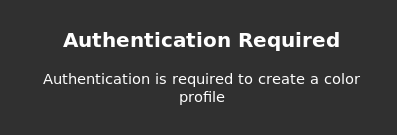
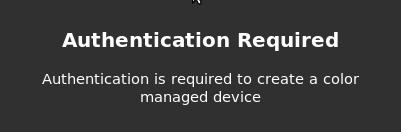
You can click Cancel to these popups or enter your password to continue.
But, this article shows how to get rid of them permanently?
This issue is Polkit. Polkit, which is an application authorization framework that captures actions performed by a user to check if the user is authorized to perform certain actions.
Let’s create a new configuration file in /etc/polkit-1/localauthority/50-local.d/45-allow-colord.pkla. This will tell Polkit to continue without requiring the authentication prompt over RDP.
sudo nano /etc/polkit-1/localauthority/50-local.d/45-allow-colord.pkla
Paste in the following:
[Allow Colord all Users]
Identity=unix-user:*
Action=org.freedesktop.color-manager.create-device;org.freedesktop.color-manager.create-profile;org.freedesktop.color-manager.delete-device;org.freedesktop.color-manager.delete-profile;org.freedesktop.color-manager.modify-device;org.freedesktop.color-manager.modify-profile
ResultAny=no
ResultInactive=no
ResultActive=yes
Save and exit.
Now reboot Ubuntu and try logging in again over RDP / Windows Remote Desktop and the popups should be gone.